Windows Server: Desktop Virtualization And Fitness
By Kahlil Crawford, MBA, Trusted Tech Team

Windows Server: Desktop Virtualization And Fitness
Fifty-eight percent of IT business revenue is projected to grow in 2020, and the businesses will likely increase their IT budget to self-invest in their growth. Eighty-eight percent of IT firms expect their budgets to increase or remain the same in 2020, which will contribute to a forty-four percent IT budget increase (up from thirty-eight percent in 2019).
Leveraging The Cloud For Business
Veeam’s 2019 Cloud Data Management Report indicates that seventy-three percent of businesses are aware of their inability to meet the user demand for uninterrupted data access and application, which can hurt their brand image and customer confidence; however, efficient cloud infrastructure and virtualization can prevent this circumstance.
Desktop virtualization is a diverse application with multiple forms and functions - from testing to connectivity, Windows Server enhances platform mobility, security, and accessibility while minimizing cost. As cloud computing and hybridization evolve, desktop virtualization continues to flourish. Its market value is expected to grow from 7.08B USD (2017) to 13.45B USD by 2022.
A server environment helps businesses mobilize their workforce via remote access, build virtual environments for testing, enhance data security; and provide the following benefits:
- Centralized and automated backup capability – centralization simplifies multisource data management within your organization. Data backup/access allots the time needed to sift through relative data logs and records.
- Security – data security can be troublesome for many businesses – large and small. The ability to thwart breaches or manage permissions and usage via system administration ensures its efficiency and safety.
- Scalability – upgrade environment components (e.g., additional devices) to simplify your workforce network, thus increasing your cost efficiency and business growth.
- Virtualization – reduces the need for physical devices (testing, troubleshooting, etc.), simplifies data management, and advances application development. Eases disaster recovery and reduces downtime to increase productivity, continuity, and growth.
Windows Server Licensing And CALs
Microsoft licensing can seem complicated in terms of functionality, budgeting, and compliance; but proper information can help simplify it. To illustrate this, we will examine the three versions of Windows Server:
- Essentials - a simple solution for a small environment requiring a single server (w/o CALs) for base functionality.
- Operates “out of the box” if you outsource or lack IT staff
- Applicable to “active directory” or “file server”
- Limited to twenty-five users
- Standard - popular choice for environments requiring light virtualization or customization - add remote access users and create up to two virtual environments. Standard is the preferred choice for robust business environments.
- Allows remote access by more than two users when Remote CALs are purchased (more on that later)
- Allows for customizable settings
- Datacenter - for enterprise-level clients requiring heavy virtualization and segmentation - includes the capability to utilize an unlimited number of virtual machines, which is beneficial to testing different environments or managing varied data sets.
- Typically purchased as a cost-effective alternative to Standard
- Allows for unlimited virtualization
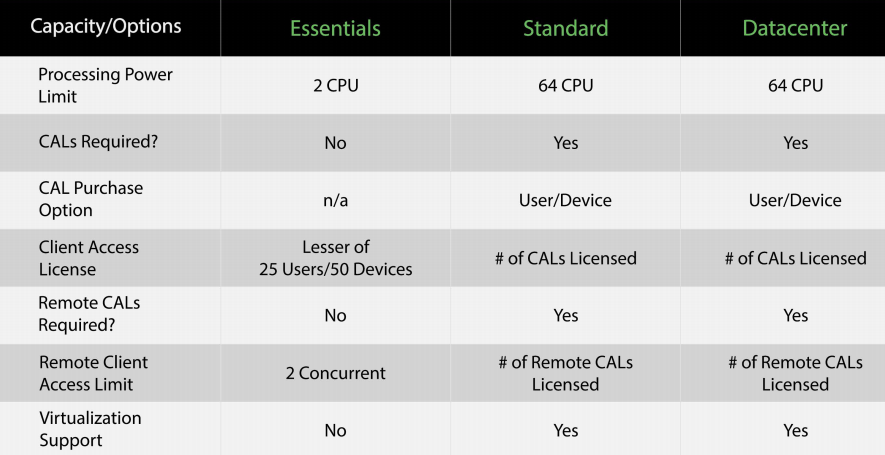
For step-by-step licensing instructions for Windows Server, click here. You also can utilize our Windows Server 2019 Licensing Calculator to receive a free PDF on how to license your full server environment.
Client Access Licenses (CALs) are required for unique server connections, and the selected CAL type is dependent upon the connection application. A CAL license is purchased and registered to specific users (User CALs) or devices (Device CALs). For example, a restaurant with kiosks or tablets used by employees to take orders will benefit from device CALs rather than user CALs.
- User CALs – allow each user to access data on the server from any device.
- Device CALs – allow any number of users to access data on a server from a single device.
IT Fitness Maximization
IT purchasing is on a rapid incline, so IT pros must partner with a licensing vendor highly adept at budgeting, troubleshooting, customer service, etc. Transcending the singular dimension of competitive pricing is an intangible quality that many vendors do not possess.
As a technology thought leader and a premier solutions provider, Trusted Tech Team provides a cost-effective path and the knowledge base you need to develop the best solutions possible. With over ten years of IT management and support experience, we trim the "excess fat" and keep your equipment up to date. A personalized shopping experience, with dedicated account specialists and an elite support team, eliminates the stress of researching and identifying the right product at the best price.
Our client-centric, multidimensional approach qualifies us as the IT fitness coach you need to keep your organization in good technological shape - both on-premises and in the cloud. The advantages of choosing Trusted Tech Team as your solutions provider include, but are not limited to:
- Licensing experts with extensive product knowledge to help you develop quotes, construct licensing ecosystems, and evaluate system migrations
- Fully equipped technical support team to assist you with licensing and installation issues
- Dedicated account representatives available Monday through Friday
- Preferable pricing for the latest Microsoft products and licenses
- Technical guides on licensing and troubleshooting
- Prioritization of your needs and peace of mind
About The Author
Kahlil Crawford, MBA, is Senior Content Engineer at Trusted Tech Team.
References
https://www.spiceworks.com/marketing/state-of-it/report/
https://www.marketsandmarkets.com/PressReleases/desktop-virtualization.asp
