Product Comparison: Backup & Recovery Software, Part 2
By The Business Solutions Network
We compare 11 business continuity solutions. Which is right for you and your customers?
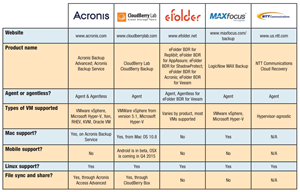 |
| Click To View Larger |
As stated in part one of our BDR (backup and disaster recovery) comparison featured in last month’s issue of Business Solutions, the BDR product reviews we’ve done since 2013 have been among the most-read pieces of content on our website. Indeed, many established and up-and-coming MSPs (managed services providers) have told us that these types of articles are a valuable resource for evaluating new products and confirming products they already carry.
These articles are popular among the vendor community as well. So much so that we had to split the field and create two parts to this article. In part one, we compared products from Asigra, Carbonite, Continuum, Datto, Dell Software, Intronis, Unitrends, VaultLogix, Veeam, and Vembu. To read that article online, visit www.BSMinfo.com/go/BDR2015.
In part two, we’ll be adding to the field products from Acronis, CloudBerry, eFolder, LogicNow, and NTT. If you’re wondering how we split the products, know that there was no logic behind parts one and two; the segmentation of products was simply the result of printing deadlines for the magazine. We asked each vendor to share specific product details, features, and capabilities so we could see how things have changed since past reviews and how the products compare with one another. As a reminder, the intent of our reviews and comparisons is not to pick the best product, favorite or an editor’s choice, but to arm you with the information you need to make informed decisions for yourself and your customers.
Different Flavors Of BDR
Many vendors have one BDR solution, while others offer many different flavors. In last month’s roundup, we included two different Unitrends products. This month, we have two separate Acronis products, one for on-premise and another offered as a service. Also, eFolder addresses users’ backup and recovery needs by offering five different products: eFolder BDR for Replibit, eFolder BDR for AppAssure, eFolder BDR for ShadowProtect, eFolder BDR for Acronis, and eFolder BDR for Veeam. With these products, eFolder combines the other vendor’s software with its cloud storage and disaster recovery services.
In essence, eFolder’s products can be used with the other vendor’s hardware appliance or software to create a complete solution. For example, eFolder BDR for AppAssure is a BDR service that uses the Dell AppAssure software for image-based backups, an on-site appliance for instant virtualization of backed-up servers, online replication to the cloud, and emergency in-the-cloud virtualization to keep businesses running within minutes of experiencing a disaster.
“Of all the features eFolder offers, the ability to start up a virtual machine in their cloud was the most notable differentiator,” said our BDR tester Eric Brown, CEO of managed services provider Remote Technology Management (RTM), in a review of eFolder last year. “If a VAR or MSP has a customer that needs to be up and running — even after experiencing a disaster — spinning up a server in the cloud is a necessary feature. To achieve this level of business continuity with the other products, a service provider would need to select a different cloud provider not affili- ated with the vendor [if the vendor’s product supported that] or copy the local VM (virtual machine) backup image to a separate data center.”
We aren’t going to go into detail for each of these eFolder products for the sake of space and fairness and since we’re reviewing some of the software on its own. However, it’s important to know that they all exist. Where possible, we’ll include relevant details within this article. The online version will contain a full breakdown of the eFolder lineup.
It’s also important to note that some products in this comparison and last month’s support servers and desktops, while others are just for servers. For instance, NTT Com Cloud Recovery is a subscription-based, managed service that enables real-time server replication from a primary site to a secondary site via the Internet. Since it’s just for servers, a lack of Mac support, Office 365, and desktop file sync and share might not be a deal-breaker if all you care about are servers.
Backup Intervals
Today, the technology landscape is so varied and unique, the MSP community needs flexibility when it comes to backup intervals. After all, some customers might be fine with a daily backup, while others might need it hourly. Others might require continuous data protection. Our original BDR tester, Brown, used as an example a healthcare environment where multiple clinicians are entering data into an electronic medical records database.
In part one of this comparison, the products in our field were fairly diverse in their backup intervals. In this roundup, all of the products, except eFolder, can be set to as low as 60 seconds (although that probably isn’t very practical). eFolder’s various versions have a minimum backup interval of 5 minutes.
Office 365 Backups
With Office 365 adoption on the rise, there’s a new need to back up that cloud-stored user information and data. Many BDR vendors have responded with Office 365 capabilities. Last month, we saw that about half the vendors had such functionality or were actively working on adding it. In this group, none of the products support Office 365 backups. However, Acronis indicated that the company will be adding such functionality to its Backup Service product.
BDR For Linux, VMs
Due to Linux’ popularity, it’s important to have a BDR solution that can handle the OS. LogicNow MAX Backup, Acronis’ on-premise and service software, CloudBerry, and NTT support Linux backups. All of eFolder’s versions support Linux except for eFolder BDR for Replibit. Virtualization support is another must-have for many customers. All of the products in this grouping support VMs to some extent. See the table on page 12 for the complete list.
File Sync and Share Functionality
Despite all the benefits of Dropbox’ file sync and sharing functionality, the consumer version most often installed can quickly become an IT nightmare, creating potential security risks. To address this need, many BDR companies have taken note and added business-grade sync and share functionality to their solutions. Last month, we saw that Intronis, Carbonite, and Datto now offer such functionality. In this roundup, both of Acronis’ solutions have file sync and share through the company’s recently released Acronis Access Advanced. CloudBerry provides such functionality through its freeware product, CloudBerry Box.
Dealing With Silent Data Corruption
We’ve all experienced or heard nightmares of failed restorations due to data corruption. All of the products we examined provide some level of integrity checks, although there are some differences.
According to NTT, once the initial server synchronization is completed, a change-initiated data replication process is used to ensure that any data changes made to the production server are also made to the replica server in the data center. The default change detection uses asynchronous, real-time, block-level data replication.
CloudBerry Backup comes with a consistency check feature that compares each file (including meta data such as date modified, size, compression, etc.) with those in the cloud (backup storage).
eFolder’s capabilities depend on the version of its solution. For instance, eFolder BDR for Replibit provides data integrity checks that include a booted VM check with screenshot. The other versions include more traditional validation checks.
BDR For Mobile And Mac
With Macs increasingly making their way into the corporate IT world, you might find customers in need of backing up the machines. Last month we saw that a handful of vendors do indeed support Mac. In this month’s field, MAX backup, Acronis Backup Service, and CloudBerry (starting with Mac OS 10.8) have support for Mac.
Another relatively new threat to corporate data is that which is stored on mobile devices, whether those owned by the company or those falling into a BYOD (bring your own device) scenario. Last month we saw that a few companies had some form of mobile backup solution. In this group of solutions, only CloudBerry offers mobile support, but the functionality is still in its infancy. The company says that Android support is currently in beta, and Mac OS X is coming by the end of 2015.
Conclusion
As with past reviews, we’d be wrong to pick a product that we felt was the best or to cast doubts at those we felt were lagging. All of the products in our lineup have raving fans and skeptics. With this overview, we hope you can shortcut your research and arrive at the best solution for your business.
